You don’t need to be an illustrator or author to make a magical children’s book anymore. Thanks to AI tools, anyone can create a personalized, fully illustrated story in minutes—whether it’s for bedtime, learning, or just for fun.
In this guide, we’ll walk you through exactly how to create children’s books with AI, covering the best practices, common mistakes to avoid, and how to tailor stories for different age groups. Whether you’re a parent, educator, or creative thinker, you’ll learn how to turn your ideas into a storybook kids will love.
Why Use AI to Create a Children’s Book?
AI removes the hardest parts of book creation—like writing, illustrating, and formatting—so you can focus on the fun. With just a few words, you can:
- Describe a story idea
- Personalize a main character
- Get full-page illustrations automatically
- Export the final book digitally or in print
Platforms like Kibbi are built specifically for children’s books and walk you through the entire process in a way that’s easy, fast, and flexible.
What You Need Before You Start
Creating a strong story with AI is easier when you provide a few basic inputs:
- A character (real or imagined)
- A story idea (a challenge, discovery, or goal)
- An age group (0–2, 3–5, or 6–8)
- Optional: details like setting, pet names, favorite toys
That’s it. The AI handles the rest—structuring the narrative, generating visuals, and creating a cohesive book layout.
Step-by-Step: How to Create Children’s Books with AI
1. Start with a Story Spark
Begin by typing a simple idea like:
- “A blue cat learns how to fly.”
- “A girl named Sofia explores a secret garden with her bunny.”
You don’t need full sentences. Even fragments or descriptions work.
Tip: Be specific if you want custom illustrations. Mention hair color, clothing, animals, or objects you want to appear.
2. Choose an Age Group That Matches the Reader
The age range you select shapes everything: vocabulary, sentence length, visuals, and theme. Here's how to think about each group:
👶 Ages 0–2: Sensory & Repetitive
- Very short (under 300 words)
- Focus on sounds, actions, colors
- Use repetition and rhyme
- Simple cause-and-effect or naming books
Example prompt: “A baby penguin waddles, splashes, and snuggles.”
🧒 Ages 3–5: Playful & Emotional
- Short narrative arc with 1 challenge
- Introduce emotions like fear, joy, kindness
- Rhythm and dialogue are helpful
- Use 1 idea per page
Example prompt: “Tommy the bear feels nervous on his first day at forest school.”
👧 Ages 6–8: Structured & Exploratory
- More complex plots with resolution
- Characters grow or solve a problem
- Add humor, surprise, or learning elements
- 800–1200 words is ideal
Example prompt: “A girl invents a robot that runs away—can she outsmart it?”
Platforms like Kibbi use this age input to automatically adjust sentence structure, vocabulary, and pacing for the story.
3. Customize the Main Character
You can base your character on your child—or invent someone entirely new. Keep physical descriptions literal so the illustrations stay consistent.
Good:
- “A small boy with curly dark hair, light brown skin, and a green sweater.”
- “A purple dragon with big eyes and tiny wings.”
Avoid:
- “A brave girl with a big heart” (emotional/abstract)
- “An average boy” (vague and non-visual)
Consistency is key. Once you describe a red hat or striped pajamas, they’ll appear on every page—so be sure you like them!
4. Let the AI Generate the Story
Once your idea and character are set, the AI will draft your story page-by-page. You can:
- Edit or rewrite any section
- Ask for tone changes (e.g., “make this part funnier”)
- Add dialogue or rhyme
- Restructure pacing (combine or split pages)
Think of this phase like shaping clay: AI gives you the full draft, and you mold it to fit your style.
5. Automatically Generate Illustrations
Illustrations are created using AI models that analyze your story text and character descriptions. You don’t need to write separate prompts for each page, but the more visual cues you give, the better.
Tips for strong visual results:
- Anchor characters (age, size, color, clothes)
- Mention setting (bedroom, forest, beach, etc.)
- Add small props (e.g., “a red toy truck”)
- Keep tone consistent (e.g., cozy, spooky, silly)
Platforms like Kibbi make sure the same character traits—like glasses or a striped shirt—appear on every page, unless you specify otherwise.
6. Add Personal Touches
This is where you make the story truly yours.
You can:
- Add your child’s name to the title
- Include a dedication page
- Reference pets, towns, or favorite objects
- Personalize clothing or background items
Real Example: A parent created a story where her daughter and her stuffed tiger go to space. The tiger appeared in every image, and her daughter’s real shoes were part of the character design.
7. Review, Refine, and Read Aloud
Before publishing, take a moment to review the whole book.
Ask yourself:
- Are the words age-appropriate?
- Do the illustrations match what’s happening?
- Does the story flow naturally?
- Are key objects and characters visually consistent?
Reading the story aloud helps you hear pacing, rhythm, and emotional tone. Kids love repetition and rhyme—but too much can feel clunky. This step only takes a few minutes but makes the final product shine.
8. Export or Print Your Book
Once you’re happy with your story, you can:
- Download it as a PDF to read or print at home
- Order a printed copy (softcover or hardcover)
- Share a private digital link with friends or family
- Create versions for multiple kids by swapping names
You don’t need design skills—most platforms handle layout and formatting automatically.
Real-Life Examples
Here are some ways people have used AI to create beautiful, meaningful stories:
“Goodnight, Bubbles”
A simple bath-time story with repetition and rhyme, created for a 2-year-old. The parent added personal objects (like the family’s rubber duck) to the illustrations.
“Our School Trip to the Moon”
A teacher created a collaborative book with her students. Each student had a page featuring their name, drawing, and a short adventure in space. She printed copies for the whole class.
“The Magical Market”
An 8-year-old helped write the story idea with a parent. Together, they built a story where a boy shops for impossible ingredients to bake a cake for his dragon friend.
Tips to Make Your Book Great
- One idea per story: Don’t try to teach three lessons at once.
- Repeat key phrases: Repetition helps rhythm and recall.
- Use dialogue: Even a little conversation adds life to the page.
- Read it to a child: Their feedback (or silence) will tell you what’s working.
Common Mistakes to Avoid
- Being too vague about characters or settings
- Overloading one page with too much action
- Using language too advanced for the target age
- Forgetting to preview the illustrations
- Trying to make the story perfect instead of playful
Frequently Asked Questions
Can I create a book even if I can’t draw or write?
Absolutely. AI tools like Kibbi generate both the story and illustrations—you just provide the idea and some direction.
Can I publish or sell the book?
Yes. You own the content you generate. You can sell it, print it, or gift it however you like.
Is it free to try?
Most platforms offer a free trial or limited preview. Full features (like unlimited books or high-res images) are part of paid plans.
Can I make books in other languages?
English is most common, but support for other languages is expanding on some platforms.
Final Thoughts: AI Doesn’t Replace You—It Empowers You
Creating a children’s book with AI isn’t about cutting corners. It’s about amplifying your ideas—and making creativity more accessible.
Whether you're crafting a bedtime story, a classroom project, or a gift for a friend, tools like Kibbi give you everything you need to make something magical—without needing to write, draw, or format a thing yourself.
Ready to give it a try?
👉 Start your story here
.png)


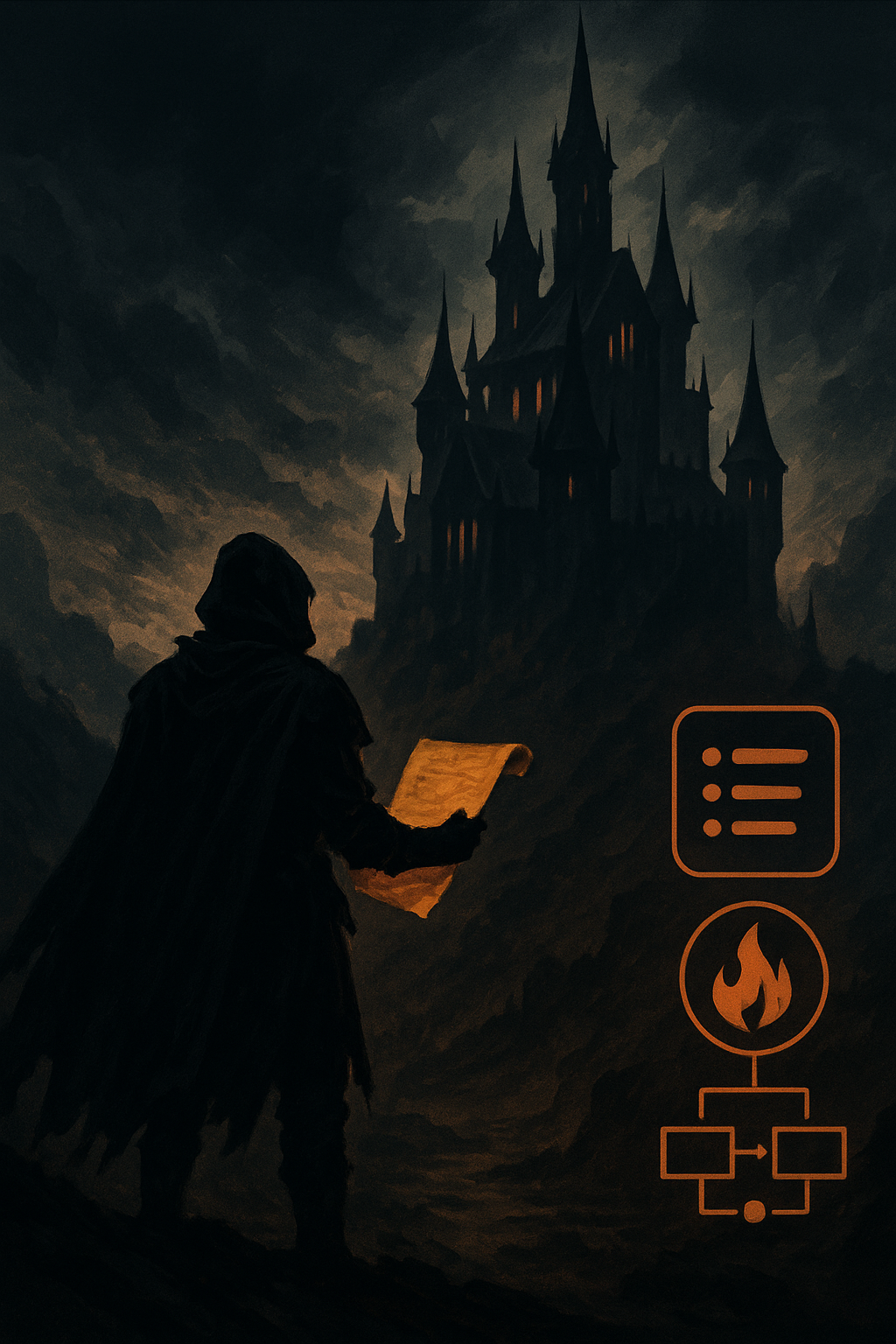

.png)



